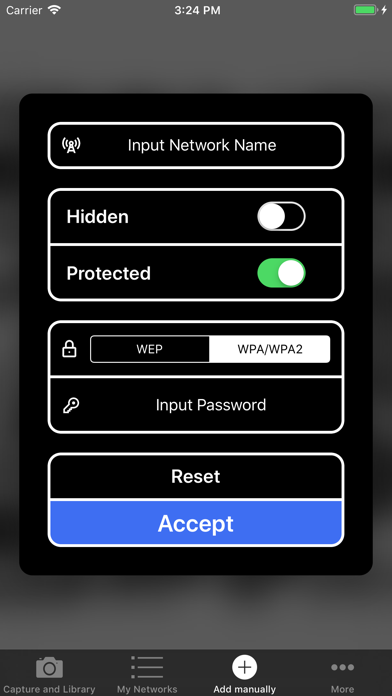WiFi-QR app for iPhone and iPad
Developer: riccardo silvi
First release : 05 Oct 2018
App size: 214.45 Mb
Optimized for iPhone and iPad (all sizes and orientations, including XS e XS Max) .
Cohesive and clean Interface providing just useful and practical options.
Available completely localized in English.
So easy to use youll be amazed at how the app will fit your style!
Tutorial awaits you on first launch! No need to guess what you can do!
Need help anyway? We got a dedicated space for support and Privacy Policy.
Includes an handful widget to enhance multitasking!
Read on for a full features description!
INSERT YOUR NETWORKS
- Camera: Shoot a QR in a second! Just one tap to add if recognized otherwise writing for support is easy as ever. A pre-made mail is ready for you, customize it or just tap Send. Helping you is our GOAL, your time is valuable so we just made it straight and easy!
- PhotoLibrary : At launch we provide previews for you last ten photos. Touch to import! Or tap "Library" button to browse your whole collection.
-Drag&Drop(IPAD ONLY): Drag from another app an image containing a QR-Code and Drop in our app. You can even springLoad the app by dropping the image to the App-Icon!
- Manual : Still need to do it yourself? We got you covered, a dedicated tab makes it nice and easy. And if youre connected to a network its name will be ready in its field.
-WIDGET: Need to import a new network? One tap on the plus button in the widget to open the main app!
CONNECT
- No more typing your password twice. A stored network provides you a practical connect Button. If the network is in your devices range youll be up and running.
MANAGE, FIND AND SHARE
- SPOTLIGHT: Need to search but youre in a hurry? Swipe to reach Spotlight and simply search for the network infos you need. Want more? Just tap to access the app for full capabilities.
-WIDGET : Enable our widget and your connected network(when stored in-app) will show its QR-Code, name and password. Just tap to access the app for full capabilities or expand the widget to show three quickShare-Buttons that will copy to your clipBoard: password, full credentials or just the QR-Code. Paste everywhere and share you way!
-NETWORKS LIST AND DETAIL: Taps spent on reaching the app will reward you with smart functionalities. We let you: Search, Delete, Edit, Connect to a network and Share. Sharing is overpowered in Detail View. One tap gets you to a pre-made message or mail with networks credentials and relative QR-Code, tap send and youre done!
-DRAG&DROP(IPAD): Already composing a message in another app? Drag a QR-Code from our app and drop to another one that supports multitasking.
SUPPORT AND PRIVACY
- A dedicated tab lets you read our entire privacy policy(English) and write an email to request support when needed.